


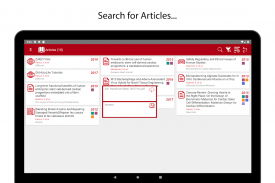


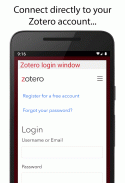

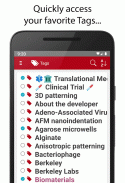


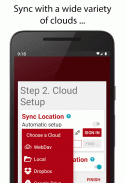

ZotEZ². Your Zotero reader.

Descrizione di ZotEZ². Your Zotero reader.
ZotEZ² è un client di terze parti su Android per la sincronizzazione, l'ordinamento e il download di articoli gestiti con
Zotero e memorizzati su
Zotero Server ,
WebDav ,
Dropbox ,
Google Drive o
OneDrive e persino
localmente .
Oltre all'utilizzo standard della sincronizzazione Zotero,
ZotEZ² mira a facilitare la gestione dei file per gli utenti di
Zotero che hanno scelto di archiviare il loro database di librerie su un altro Cloud rispetto a quelli predefiniti.
Poiché
ZotEZ² è attualmente "di sola lettura", non vi è alcun rischio di danneggiamento del database, anche se i tuoi file sono archiviati su un Cloud di terze parti, come Dropbox, GDrive o OneDrive.
ZotEZ² è la versione "di sola lettura" di un progetto più grande (
Aziz , vedi Aziz, Lite!) destinato a fornire opzioni di modifica e gestione di note a margine completo, per uno qualsiasi di questi software di gestione di riferimento: carte (vedi la nostra app EZPaperz), Zotero e Mendeley (vedi MendEZ).
Funzioni gratuite:
Sincronizzare la libreria dei documenti direttamente dai server Zotero e collegarsi a un WebDav per scaricare pdf o allegati PDF collegati.
** NOVITÀ ** Sincronizzazione di gruppi e feed RSS
Sincronizzazione della libreria dei tuoi documenti con Dropbox, Google Drive o OneDrive. O semplicemente accedendo alla tua copia Zotero locale.
Opzione per scegliere tra 3 diversi tipi di cloud per i seguenti tre tipi di elementi: il database della libreria
zotero.sqlite , la cartella
"storage" standard e la remoto
"allegato" cartella PDF.
Elenco di articoli / libri e visualizzazione delle loro principali informazioni (titolo, autori, editore, anno pubblicato, ...)
Opzione per visualizzare schede con informazioni complete sull'articolo
** NOVITÀ ** Carte di citazioni per copiare / incollare citazioni in stile Nature nel tuo editor di testo Android.
Download di pdf e note di un documento
Accesso ai link allegati
Condivisione del pdf di un documento
Ricerca all'interno di riferimenti
Impostazioni avanzate:
- ripristino dei dati della libreria e del tipo di gestione dei riferimenti
- eliminazione di file locali
Librerie locali: se non puoi mettere la tua biblioteca in un cloud, puoi copiarla sul tuo Android storage locale e caricarla in ZotEZ²! Leggi il nostro tutorial per maggiori informazioni: http://zotez2.ezbio.net/index.php?p=blog&id=7
Archiviazione secondaria: puoi scegliere di archiviare i PDF scaricati nella memoria interna o in una scheda SD esterna!
(Beta) Caricamento veloce dei documenti: se si dispone di un numero elevato di documenti, è possibile scegliere di caricarli contemporaneamente a quelli visualizzati, in modo che sia possibile accedervi mentre gli altri sono ancora in fase di caricamento.
(Beta) Punteggio altimetro.
** NUOVO ** Ricerca a tutto testo per "Utenti di librerie locali".
Funzioni extra:
Opzioni di ordinamento (per tag, titoli, tipi, autori, ecc.)
Filtro di ricerca per documenti (per tag, titoli, ...), autori e raccolte
Scheda Autore: visualizza la tua libreria direttamente dal punto di vista dell'autore
Scheda della raccolta: organizza la tua biblioteca con il tuo albero delle raccolte
** NOVITÀ ** Scheda Tag: sfoglia la tua libreria dai tuoi tag preferiti (colori inclusi, combinazioni consentite)
Nota importante: tutte le funzionalità extra sono disponibili per la valutazione (per
FREE ) quando si seleziona l'opzione "o si prova la libreria demo". Ti verrà presentato un set di documenti curati (oltre ai link ai nostri tutorial) per dare un'occhiata alle nostre fantastiche funzionalità.
Aggiornamenti futuri:
Download automatico di intere raccolte.
Nuove fantastiche funzionalità basate sul tuo feedback (scrivici a info@ezbio.net)
Ulteriori informazioni, domande frequenti (FAQ) e informativa sulla privacy su http://zotez2.ezbio.net/index.php?p=privacy. Se ti piace l'app, ti preghiamo di votare e lasciare una recensione. Grazie.
Per sapere come configurare Zotero per la sincronizzazione del cloud di terze parti sul tuo computer, guarda il nostro tutorial su YouTube:
- Zotero + Mac / Windows + Google Drive: http://zotez2.ezbio.net/index.php?p=blog&id=3
---------------------------
ZotEZ² è stato sviluppato da Yohan Farouz.
A Zoé
























